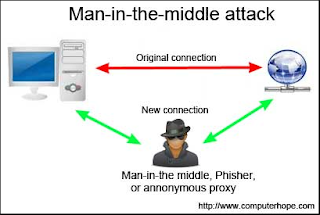I love getting mail, but I don't like the junk mail. There is a way to reduce if not eliminate the amount of unwanted paper coming into your mailbox, it's called opting out.
There are several websites you should visit to help you "opt out" of receiving generic junk mail. Here are a few sites to get you started:
www.optoutprescreen.com This site stops pre-approved financial offers. You can opt out for five
years or permanently. Each adult living at your address must enter an individual request.
dmachoice.thedma.org This site prevents unsolicited commercial mail from many national brands
for a five year period.
www.valpak.com/coupons/show/mailinglistsuppression and www.redplum.com To stop receiving bulk coupon mailers from smaller brokers not
registered with the DMA.
www.yellowpagesoptout.com To opt out of telephone directories in your area.
Until your requests are activated shred your address from any incoming junk mail.
This blog represents my thoughts & experiences. The information provided is intended to inform, amuse and/or insight thought.
Friday, November 4, 2016
Tuesday, June 14, 2016
To VPN or not to VPN, that is the question
A Virtual Private Network (or VPN) is a tool used by businesses (and many individuals) to protect data transmitted over the Internet. The VPN creates a secure connection (called a tunnel) which encrypts the data providing secure a medium for the transmission. The VPN also protects data privacy by preventing hackers from being able to read your web traffic since the traffic is unreadable.
Generally society does not understand the risks in using the Internet from a public place (hotels, airports, bookstores, coffee shops, etc.). The Internet is full of free tools that allow any person (or hacker) to secretly capture data (or live session data) while you're connected to an unprotected public WiFi. One way to capture data is using a Man-in-the-middle attack. Hackers configure equipment (such as the WiFi pineapple) between you and the Internet connection point to covertly copy of all the data you're transmitting.
The end user has no way of knowing that every keystrokes is being captured. The hacker may immediately sent to other parties who scour the data usernames, credit card numbers and other information sent in plain text.
Individuals who access the Internet using a public WiFI (without the benefit of a VPN connection) face many risks. A hacker can set up a fake network with a legitimate name to capture data from unsuspecting users who connect to it. It's never safe to assume that the network you're connecting to is legitimate. The WiFi Pineapple is designed to capture data from an unsuspecting victim. There are numerous youtube videos that document how to do this in 10 minutes or less: https://www.youtube.com/watch?v=x0ma1vyHcyg
It makes sense to protect yourself and your data. Running a VPN to protect your data makes sense anytime you're connected to a public WiFi network. If you work for a company, establish the corporate VPN solution managed by your organization. The VPN allows you to securely access the corporate network AND it prevents hackers from intercepting the data you transmit over the Internet. The VPN protects data moving across a public network by encrypting the data. Encryption is a process that converts readable data into gobbledygook, or something that is unreadable. Once the data is back to a trusted server the data is decrypted back into a readable form.
Many individuals are also using VPN software to protect their privacy and data. PC News provides a number of solutions in their June 13, 2016 article, The Best VPN Services of 2016 at http://www.pcmag.com/article2/0,2817,2403388,00.asp
Looking for more information about the risk in using public WiFi? Look no further than an article written by SavvyMedia Gal27 "Why Hackers Love Public WiFi" at https://community.norton.com/en/blogs/norton-protection-blog/why-hackers-love-public-wifi
If you value your privacy and want to protect your data, get and use a VPN.
 |
| Image credit |
Generally society does not understand the risks in using the Internet from a public place (hotels, airports, bookstores, coffee shops, etc.). The Internet is full of free tools that allow any person (or hacker) to secretly capture data (or live session data) while you're connected to an unprotected public WiFi. One way to capture data is using a Man-in-the-middle attack. Hackers configure equipment (such as the WiFi pineapple) between you and the Internet connection point to covertly copy of all the data you're transmitting.
The end user has no way of knowing that every keystrokes is being captured. The hacker may immediately sent to other parties who scour the data usernames, credit card numbers and other information sent in plain text.
Individuals who access the Internet using a public WiFI (without the benefit of a VPN connection) face many risks. A hacker can set up a fake network with a legitimate name to capture data from unsuspecting users who connect to it. It's never safe to assume that the network you're connecting to is legitimate. The WiFi Pineapple is designed to capture data from an unsuspecting victim. There are numerous youtube videos that document how to do this in 10 minutes or less: https://www.youtube.com/watch?v=x0ma1vyHcyg
It makes sense to protect yourself and your data. Running a VPN to protect your data makes sense anytime you're connected to a public WiFi network. If you work for a company, establish the corporate VPN solution managed by your organization. The VPN allows you to securely access the corporate network AND it prevents hackers from intercepting the data you transmit over the Internet. The VPN protects data moving across a public network by encrypting the data. Encryption is a process that converts readable data into gobbledygook, or something that is unreadable. Once the data is back to a trusted server the data is decrypted back into a readable form.
Many individuals are also using VPN software to protect their privacy and data. PC News provides a number of solutions in their June 13, 2016 article, The Best VPN Services of 2016 at http://www.pcmag.com/article2/0,2817,2403388,00.asp
Looking for more information about the risk in using public WiFi? Look no further than an article written by SavvyMedia Gal27 "Why Hackers Love Public WiFi" at https://community.norton.com/en/blogs/norton-protection-blog/why-hackers-love-public-wifi
If you value your privacy and want to protect your data, get and use a VPN.
Tuesday, January 5, 2016
Spotting a Scam
The phone rang today and my caller ID showed a company name that I am familiar with. The caller did not pronounce my last name correctly and I could hear other people in the background talking in what sounded like a call center. How do you handle calls like this? For me, I simply asked the caller to take me off 'the list' before hanging up.
The caller ID feature was initially designed to provide accurate information about the identity of callers. It didn't take too long before someone figured out how to modify the information displayed. This is also known as "spoofing". Did you know that there are tools available on the Internet (free or at low cost) to change the information on your caller ID? Check your favorite Internet search engines (Google, Bing, etc.); search for "disguise phone number" or "mask your phone number". You might be surprised how many tools are available. Here is an example of a free app that will modify the caller ID displayed on your cell phone:
The caller ID feature was initially designed to provide accurate information about the identity of callers. It didn't take too long before someone figured out how to modify the information displayed. This is also known as "spoofing". Did you know that there are tools available on the Internet (free or at low cost) to change the information on your caller ID? Check your favorite Internet search engines (Google, Bing, etc.); search for "disguise phone number" or "mask your phone number". You might be surprised how many tools are available. Here is an example of a free app that will modify the caller ID displayed on your cell phone:
Another tool allows you to make a call via the Internet. You enter the caller ID information you want displayed. You're also provided options including the ability to change the pitch of your voice during the call. The site offers a trial version to test making a call but the normal rates run from $0.10 to $0.50 per minute for services ranging from caller ID spoofing, text message capability, voice modification and the option to record your call for up to 6 months. Those costs are pretty reasonable which makes this something for just about anyone.
It might seem like this should be illegal but it isn't. The FCC created the Truth in Caller ID Act (read more about the Act at: https://consumercomplaints.fcc.gov/hc/en-us/articles/202654304-Caller-ID-and-Spoofing) to provide consequences for some types of caller ID fraud. The Act prohibits "any person or entity from transmitting misleading or inaccurate caller ID information with the intent to defraud, cause harm, or wrongfully obtain anything of value." Violators may be subject to a fine of up to $10,000 for each violation.
The FCC requires that violators intended to "defraud, cause harm or wrongfully obtain anything of value". The Merriam-Webster dictionary defines the word defraud as "to trick or cheat someone or something in order to get money: to use fraud in order to get money from a person, an organization, etc.". Unless the "prankster" defrauds, causes harm or wrongfully obtains anything of value, the recipient may not file a complaint with the FCC. The FCC provides a link to file an online complaint when the conditions are met.
Courts and Law Enforcement agencies are exempt from the FCC Act. That's probably not a bad idea given that they're generally dealing with people who can't comply with the standards of laws. You might wonder how telemarketers get around this rule. Telemarketers are permitted to modify their caller ID to show the name and main telephone number of the organization since they may have employees calling from multiple locations. This main company phone number displayed must provide consumers a way to opt out of future telephone calls. I'll keep this in mind for the future.
Never rely on the information displayed on your caller ID as trustworthy. I provided you two examples of tools that demonstrate how easy it is to change the caller ID displayed on the receivers device; there are many more tools out there. Many people will use these tools without considering the consequences or when they're in jeopardy of violating the Truth in Caller ID Act. Be careful, unless you initiated the call do not provide personal information to the caller, even when the
caller ID displays the name of a company that might be calling to tell you you've won millions or have a date with a star. Check the Internet for a credible phone number to return the call.
Subscribe to:
Posts (Atom)